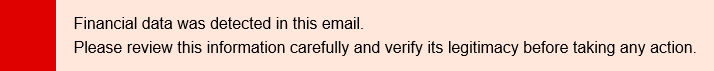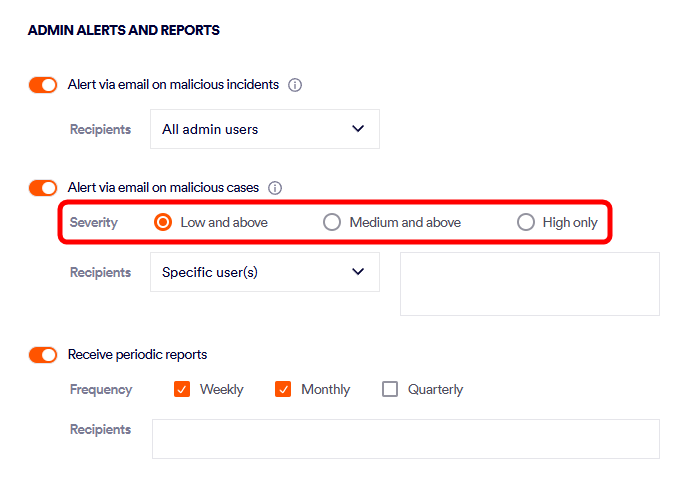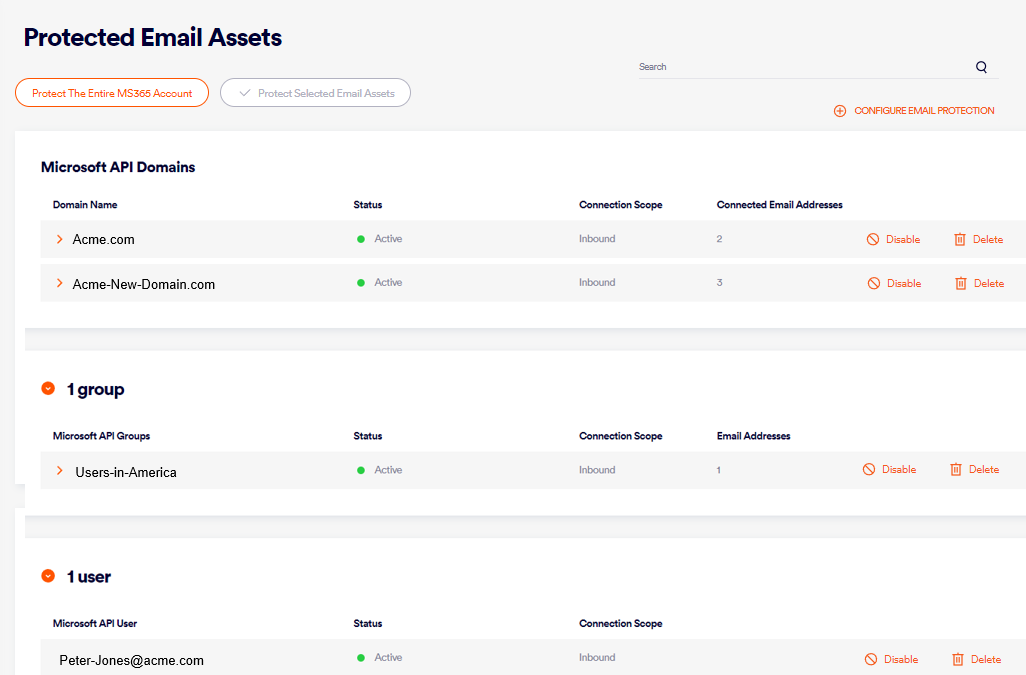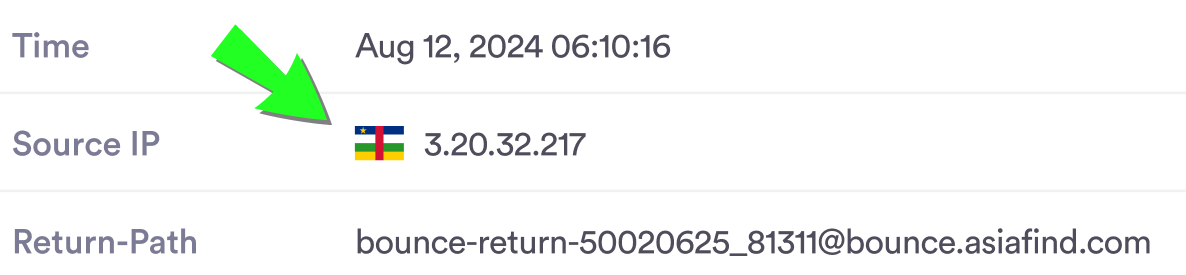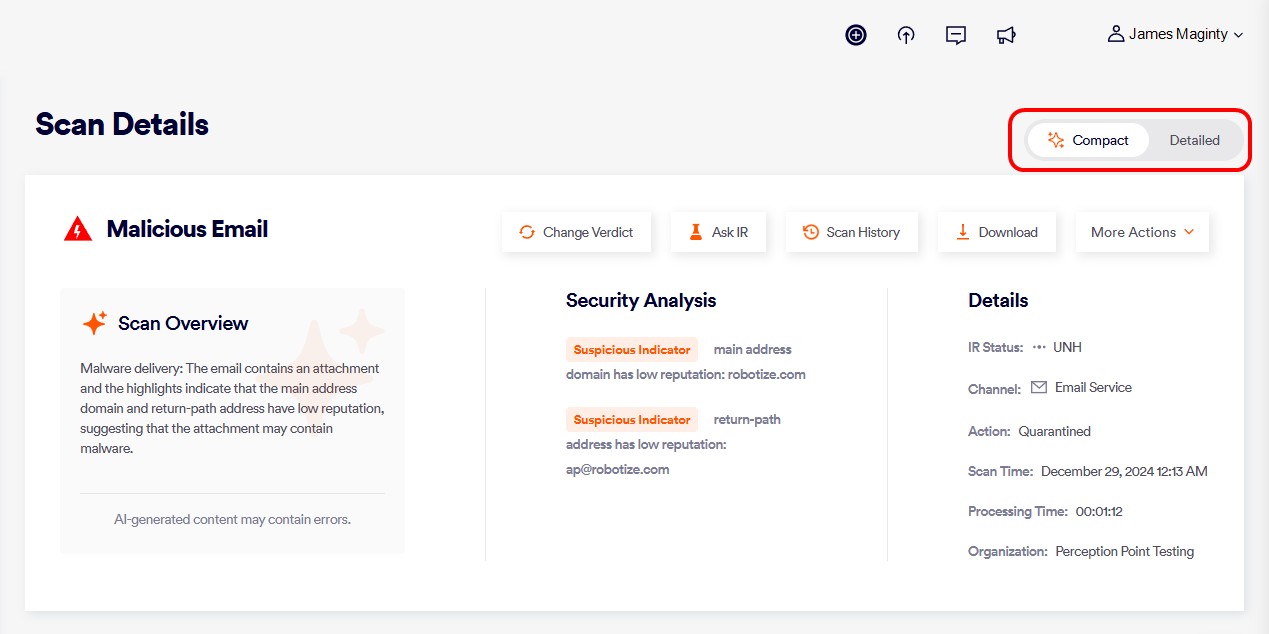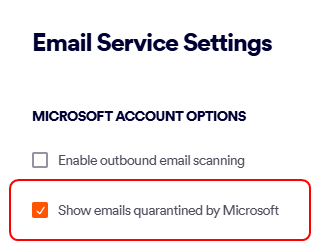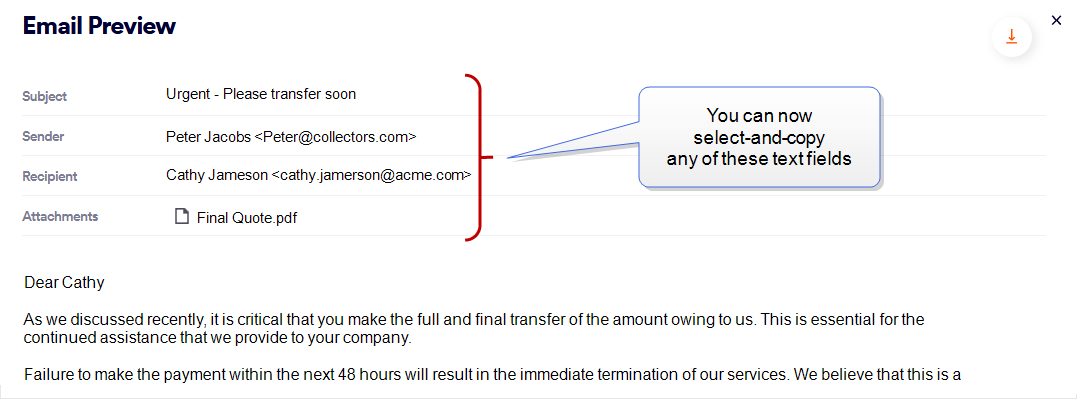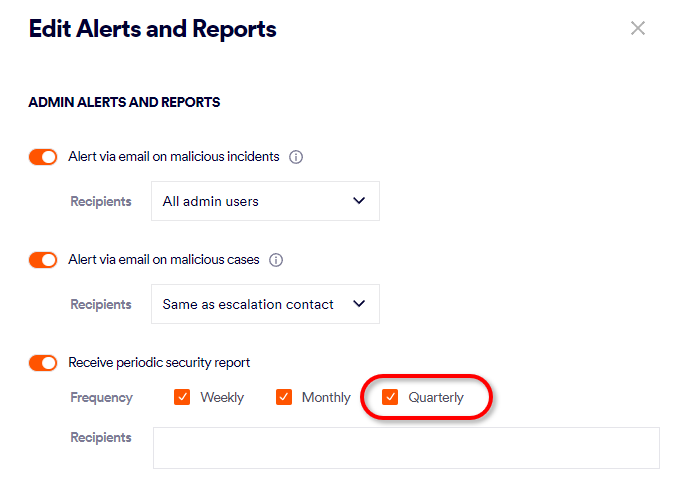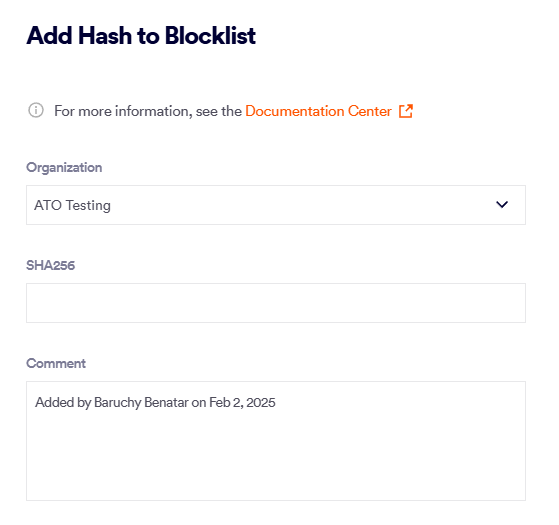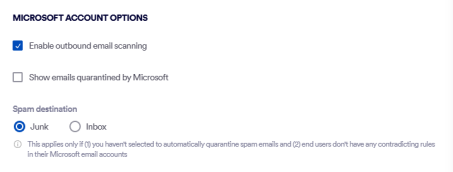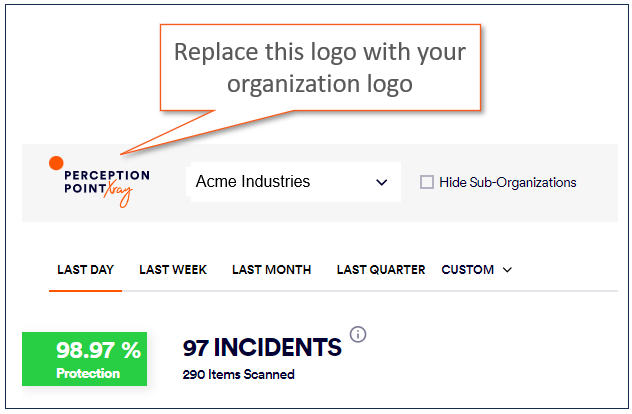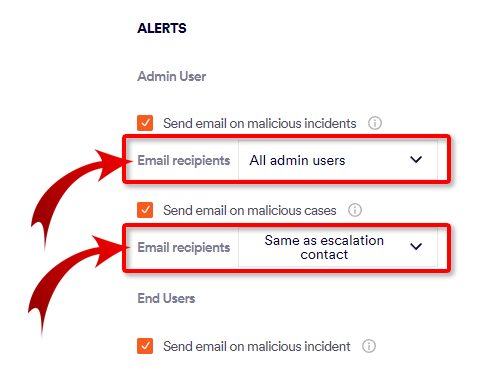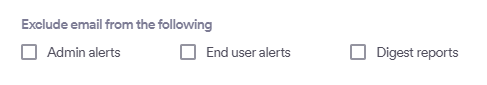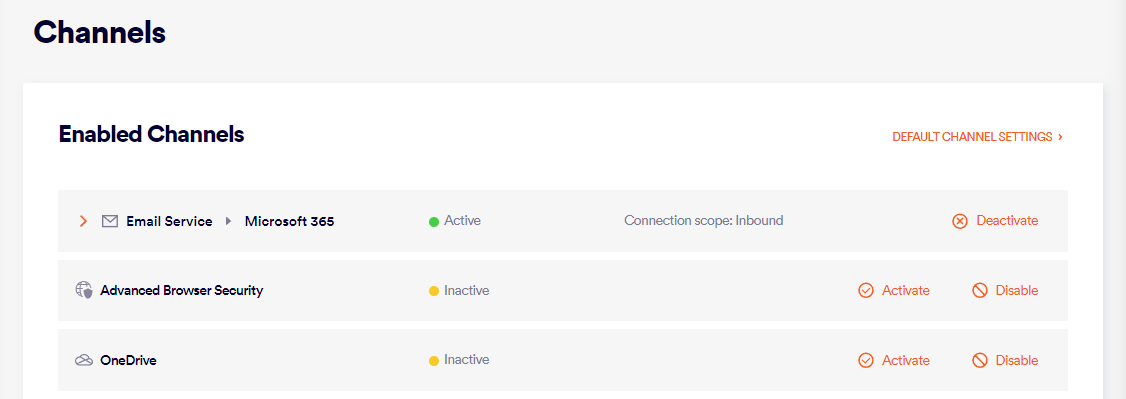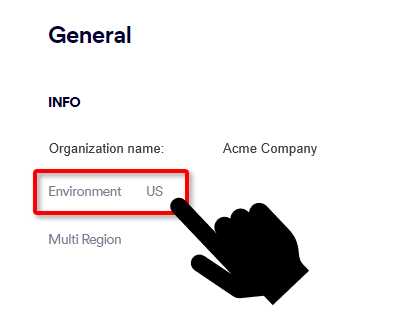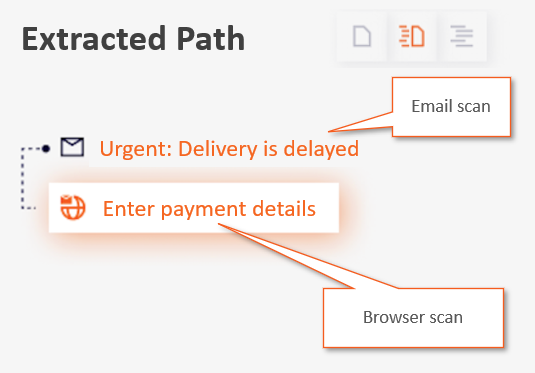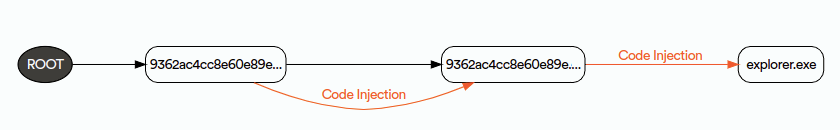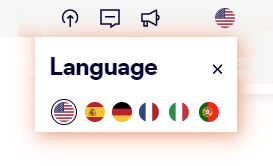|
Here's what's new in "Acronis Email Security"... |
|
Release Date |
Here's what we added or changed... |
|||||||||||||||||||||
|---|---|---|---|---|---|---|---|---|---|---|---|---|---|---|---|---|---|---|---|---|---|---|
| 28 January 2026 |
|
|||||||||||||||||||||
|
19 January 2026 |
|
|||||||||||||||||||||
|
7 January 2026 |
|
|||||||||||||||||||||
|
5 January 2026 |
|
|||||||||||||||||||||
|
4 January 2026 |
|
|||||||||||||||||||||
|
23 December 2025 |
|
|||||||||||||||||||||
|
18 December 2025 |
|
|||||||||||||||||||||
|
30 November 2025 |
|
|||||||||||||||||||||
|
26 October 2025 |
|
|||||||||||||||||||||
|
26 October 2025 |
|
|||||||||||||||||||||
|
26 October 2025 |
|
|||||||||||||||||||||
|
22 October 2025 |
|
|||||||||||||||||||||
|
21 October 2025 |
|
|||||||||||||||||||||
|
21 October 2025 |
|
|||||||||||||||||||||
|
20 October 2025 |
|
|||||||||||||||||||||
|
14 October 2025 |
|
|||||||||||||||||||||
|
1 October 2025 |
|
|||||||||||||||||||||
|
23 August 2025 |
|
|||||||||||||||||||||
|
15 August 2025 |
|
|||||||||||||||||||||
|
14 August 2025 |
|
|||||||||||||||||||||
|
28 July 2025 |
|
|||||||||||||||||||||
|
21 July 2025 |
|
|||||||||||||||||||||
|
20 July 2025 |
|
|||||||||||||||||||||
|
8 July 2025 |
|
|||||||||||||||||||||
|
18 June 2025 |
|
|||||||||||||||||||||
|
14 May 2025 |
|
|||||||||||||||||||||
|
14 May 2025 |
|
|||||||||||||||||||||
|
11 May 2025 |
|
|||||||||||||||||||||
|
31 March 2025 |
|
|||||||||||||||||||||
|
31 March 2025 |
|
|||||||||||||||||||||
|
25 March 2025 |
|
|||||||||||||||||||||
|
19 March 2025 |
|
|||||||||||||||||||||
|
9 February 2025 |
|
|||||||||||||||||||||
|
3 February 2025 |
|
|||||||||||||||||||||
|
23 January 2025 |
|
|||||||||||||||||||||
|
23 January 2025 |
|
|||||||||||||||||||||
|
3 January 2025 |
||||||||||||||||||||||
|
3 January 2025 |
|
|||||||||||||||||||||
|
1 January 2025 |
|
|||||||||||||||||||||
|
18 December 2024 |
|
|||||||||||||||||||||
|
17 December 2024 |
|
|||||||||||||||||||||
|
10 December 2024 |
|
|||||||||||||||||||||
|
8 December 2024 |
|
|||||||||||||||||||||
|
14 November 2024 |
|
|||||||||||||||||||||
|
4 November 2024 |
|
|||||||||||||||||||||
|
7 October 2024 |
|
|||||||||||||||||||||
|
10 September 2024 |
|
|||||||||||||||||||||
|
22 August 2024 |
|
|||||||||||||||||||||
|
29 July 2024 |
|
|||||||||||||||||||||
|
21 July 2024 |
|
|||||||||||||||||||||
|
29 July 2024 |
|
|||||||||||||||||||||
|
23 July 2024 |
|
|||||||||||||||||||||
|
22 July 2024 |
|
|||||||||||||||||||||
|
22 July 2024 |
|
|||||||||||||||||||||
|
5 June 2024 |
|
|||||||||||||||||||||
|
14 May 2024 |
|
|||||||||||||||||||||
|
28 April 2024 |
|
|||||||||||||||||||||
|
18 April 2024 |
|
|||||||||||||||||||||
|
18 April 2024 |
|
|||||||||||||||||||||
|
14 April 2024 |
|
|||||||||||||||||||||
|
24 March 2024 |
|
|||||||||||||||||||||
|
21 February 2024 |
|
|||||||||||||||||||||
|
14 February 2024 |
|
|||||||||||||||||||||
|
14 January 2024 |
|
|||||||||||||||||||||
|
30 January 2024 |
|
|||||||||||||||||||||
|
23 January 2024 |
|
|||||||||||||||||||||
|
23 January 2024 |
|
|||||||||||||||||||||
|
14 January 2024 |
|
|||||||||||||||||||||
|
28 December 2023 |
|
|||||||||||||||||||||
|
28 December 2023 |
|
|||||||||||||||||||||
|
14 December 2023 |
|
|||||||||||||||||||||
|
14 November 2023 |
|
|||||||||||||||||||||
|
14 October 2023 |
|
|||||||||||||||||||||
|
14 August 2023 |
|
|||||||||||||||||||||
|
21 July 2023 |
|
|||||||||||||||||||||
|
14 July 2023 |
|
|||||||||||||||||||||
|
18 June 2023 |
|
|||||||||||||||||||||
|
3 June 2023 |
|
|||||||||||||||||||||
|
3 May 2023 |
|
|||||||||||||||||||||
|
3 May 2023 |
|
|||||||||||||||||||||
|
30 March 2023 |
|
|||||||||||||||||||||
|
27 February 2023 |
|
|||||||||||||||||||||
|
12 February 2023 |
|
|||||||||||||||||||||
|
12 February 2023 |
|
|||||||||||||||||||||
|
2 February 2023 |
|
|||||||||||||||||||||
|
26 December 2022 |
|
|||||||||||||||||||||
|
5 December 2022 |
|
|||||||||||||||||||||
|
28 November 2022 |
|
|||||||||||||||||||||
|
14 November 2022 |
|
|||||||||||||||||||||
|
12 September 2022 |
|
|||||||||||||||||||||
|
5 September 2022 |
|
|||||||||||||||||||||
|
19 August 2022 |
|
|||||||||||||||||||||
|
5 August 2022 |
||||||||||||||||||||||
|
26 July 2022 |
|
|||||||||||||||||||||
|
24 July 2022 |
|
|||||||||||||||||||||
|
20 July 2022 |
|
|||||||||||||||||||||
|
29 June 2022 |
|
|||||||||||||||||||||
|
22 June 2022 |
|
|||||||||||||||||||||
|
16 May 2022 |
|
|||||||||||||||||||||
|
2 May 2022 |
|
|||||||||||||||||||||
|
2 May 2022 |
|
|||||||||||||||||||||
|
28 April 2022 |
|
|||||||||||||||||||||
|
21 April 2022 |
|
|||||||||||||||||||||
|
14 April 2022 |
|