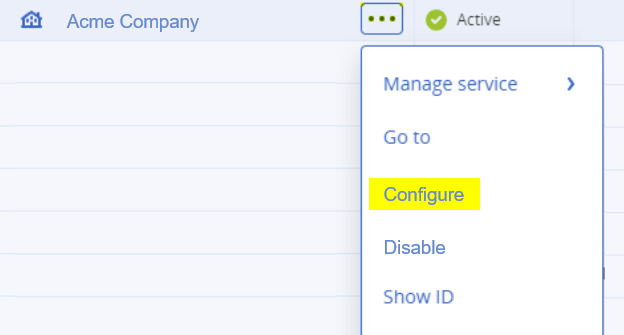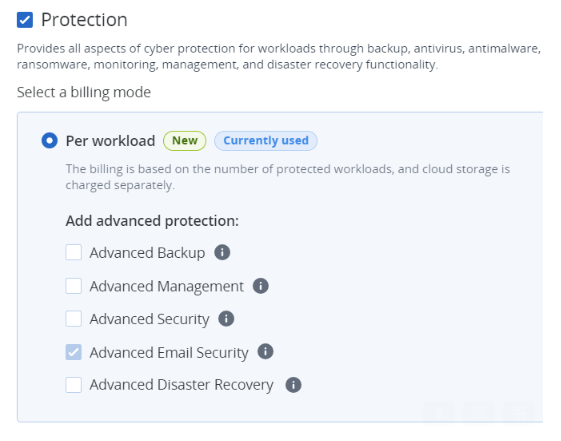This page includes:
About the Account page
The Account page lets you specify various preferences for your organization.
To open the Account page:
-
In "Acronis Email Security", in the left navigation menu, select Settings > Account.
The Account page includes the following:
|
The Account page is available to admin users with the "Controller" role [or higher] only. |
Account - General - Info
|
Organization name |
The name of the organization.
|
|
|
Parent organization [This option may not be visible to some admin users] |
The parent organization of the current organization. |
|
|
Environment |
The AWS environment in which the data for your organization is stored in "Acronis Email Security". You'll need to know the environment when you perform certain procedures during an integration of "Acronis Email Security" with another application, such as when you add the "Acronis Email Security" IPs to an allowlist.
|
|
|
[Multiregion] |
Enables the "Acronis Email Security" multi-region functionality that helps to avoid data loss in the case of an AWS SES [Simple Email Service] outage - by enabling the transfer of emails between the US and EU regions in AWS. For details, see Multi-region. |
|
|
The email address or addresses to which emails will be sent by "Acronis Email Security" in case of an emergency, such as email delivery issues. The escalation contacts enable prompt resolution of urgent incidents. Providing an escalation contact address that is monitored active 24/7 enables quick response to critical situations - minimizing disruptions, and ensuring the security and reliability of your account and emails.
|
Account - General - Account
|
General - Account |
|||
This control is read-only. To deactivate Advanced Email Security, you may need to wait up to 24 hours after deactivating the integration. See Step 3 below.
|
|||
|
Email reported seats |
This option is typically for companies that report their number of seats, and don't have direct contract with Fortinet. This option is mainly for Acronis organizations and MSSP children. Select License source <Reported seats> and add a number. From that time, the specified number will be used as the license number for billing purposes. The number of seats that your organization will be billed for if the License source [see below] is set to Reported seats. |
||
Alerts & Reports
For more information, see Alerts and Reports.
Customizations
Allows you to customize various aspects of the "Acronis Email Security" UI, as well as alerts and reports that are sent to end-users. For details, see Customizing "Acronis Email Security".
Restricted File Types
For more information, see Restricted file types.
See also:
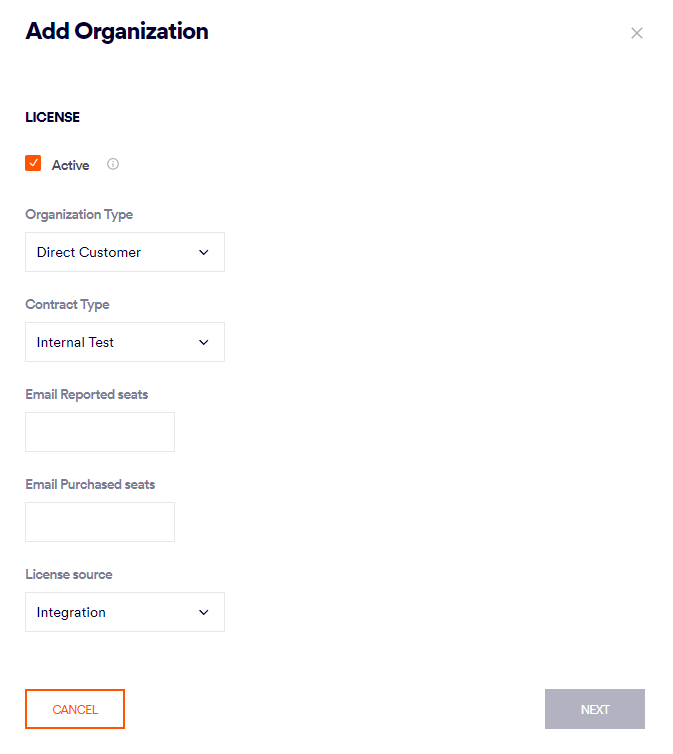
 ], and click Configure.
], and click Configure.