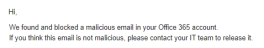This page includes:
About alerts
You can configure Perception Point X‑Ray to send an email alert each time:
-
a malicious incident occurs - that is, the scan of an email or of a file is assigned a malicious verdict
- or -
-
a case is added to the Cases page in Perception Point X‑Ray
|
Malicious incidents |
When enabled, an email alert will be sent each time an email or a file is assigned a malicious scan verdict.
|
|
|
Malicious cases |
When enabled, an email alert will be sent each time a case is added to the Cases page. The email alert is sent to the specified admin users only, not to end users. For details about cases, see Cases.
|
|
Note:
|
|
The Alerts functionality is available to admin users with the "Administrator" role only. |
Configuring alerts
Alerts can be configured for admin users and for end-users.
To configure the alerts that will be sent:
-
In Perception Point X‑Ray, in the left navigation menu, select Account > Preferences.
-
Scroll down to the Alerts and Reports section, and then click Edit [
 ].
]. -
Configure the required settings for admin users and end-users. See Admin alerts and reports - options below.
-
Click Save Changes.
|
Important: To ensure that the email alerts arrive in the recipient's Inbox [and are not classified as spam], add the following email address to an allowlist in your email service:
|
Admin alerts and reports - options
|
Admin alerts and reports |
|
|
Alert via email on malicious incidents |
When selected, an email alert will be sent each time an email or a file is assigned a malicious scan verdict. The email alert is sent irrespective of whether or not the email or file was quarantined. Recipients: Defines which admin users will be sent the email alerts that are enabled above:
|
|
When selected, an email alert may be sent each time a case is added to the Cases page. For details about cases, see Cases.
|
|
|
Receive periodic reports |
|
End-user alerts and reports - options
|
End user alerts and reports |
||
|
Alert via email on malicious incidents |
An email alert will be sent each time an email or a file is assigned a malicious scan verdict. The email alert is sent irrespective of whether or not the email or file was quarantined. The "warning" email will be sent to the intended recipient of the original email or to the owner of the file. The "warning" email will have the subject similar to "A malicious email has been detected and blocked" If the recipient of the email alert thinks that the email or file is not malicious, the recipient can request their IT security team to investigate the scan - and to release the email or file from quarantine, if the email was quarantined.
|
|
|
Receive digested incidents report on selected verdicts |
Specifies if Digest reports will be sent to end-users. For details, see Digest reports. |
|
Sending alerts to Slack
Perception Point X‑Ray can be configured to send alerts to a dedicated Slack channel. This is in addition to the alerts that are sent by email. The configuration is performed by Perception Point Support.
How do I do this
-
Create a dedicated Slack channel to which you want to receive alerts.
-
Send the webhook of the new Slack channel to Perception Point Support [support@perception-point.io].
Perception Point Support will perform the required configuration for you - and will inform you when the configuration is complete.
You can include the text template below in your email:
|
Subject: Sending alerts to our Slack channel |
|---|
|
Hi Perception Point Support Team, Organization name: <Your org name> We would like Perception Point X‑Ray to send alerts to our dedicated Slack channel. The webhook of the dedicated Slack channel is: <webhook> Please can you perform the required configuration. [Internal Reference: 1164] Please let us know when this has been done. Thank you |
Additional alert features
In addition to the standard alert features described above, there are additional alert features that can be configured by Perception Point Support. For details about each of these features, listed below, contact Perception Point Support [support@perception-point.io].
-
By default, email alerts are sent immediately on assigning the scan verdict. Perception Point X‑Ray can be configured to send alerts only after the assigned verdict has been reviewed by the Perception Point IR Team.
-
Additional email alerts to admin users and end users can be configured.
- Alerts can be sent when Perception Point X‑Ray is set up in monitoring mode or non-blocking mode [i.e. when there is no quarantine].
- Alerts can be sent when false positive scans or false negative scans are identified by the Perception Point IR Team.
See also: