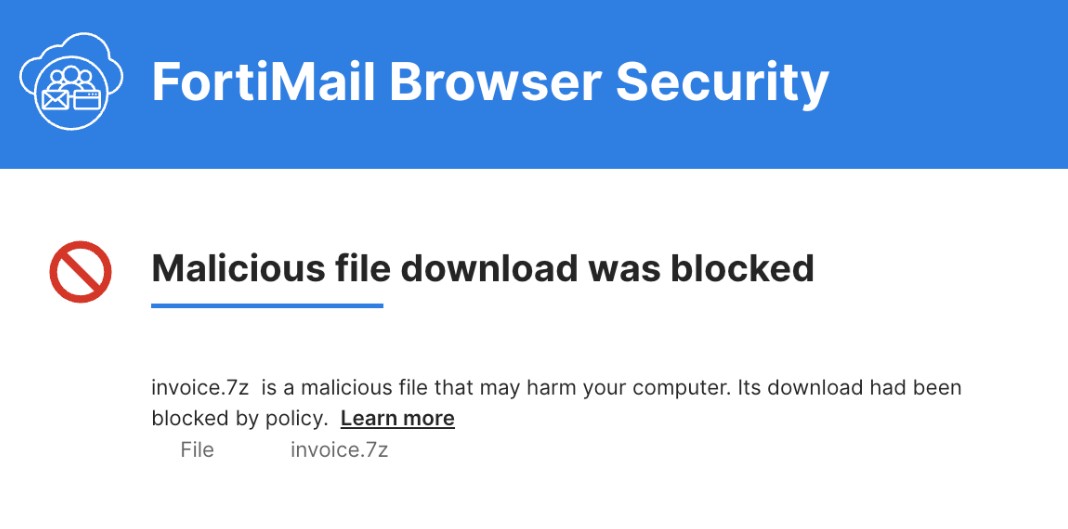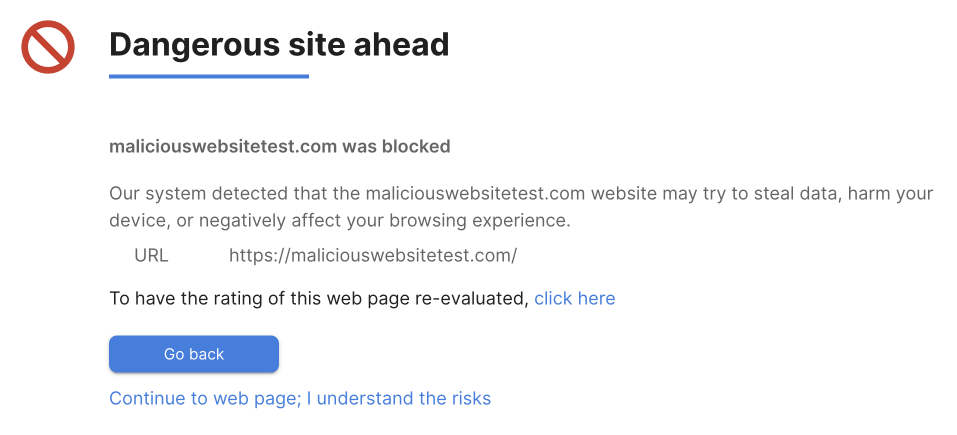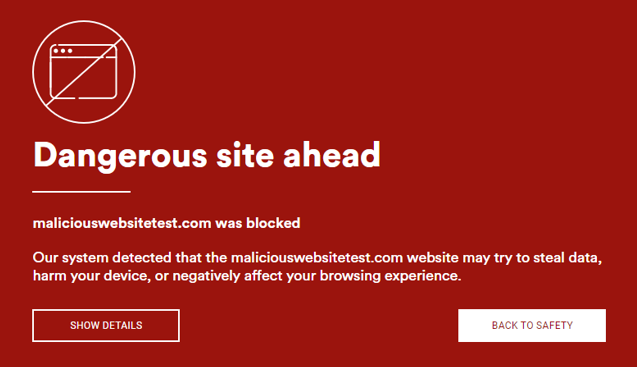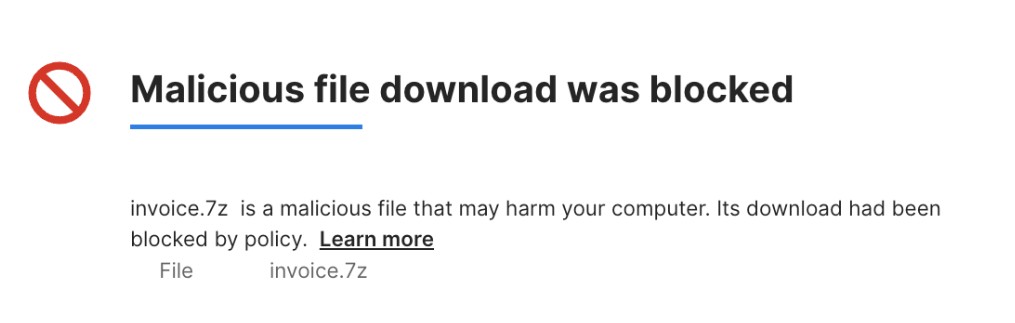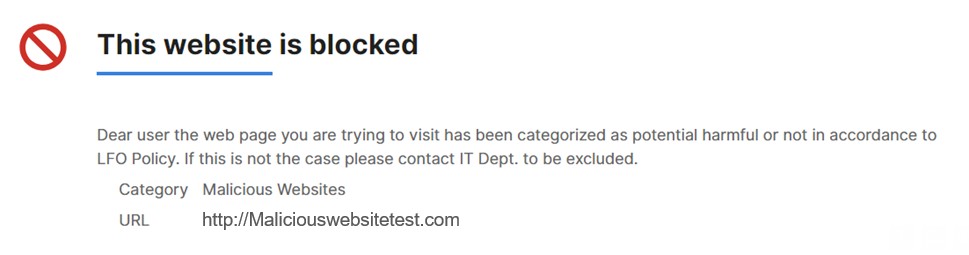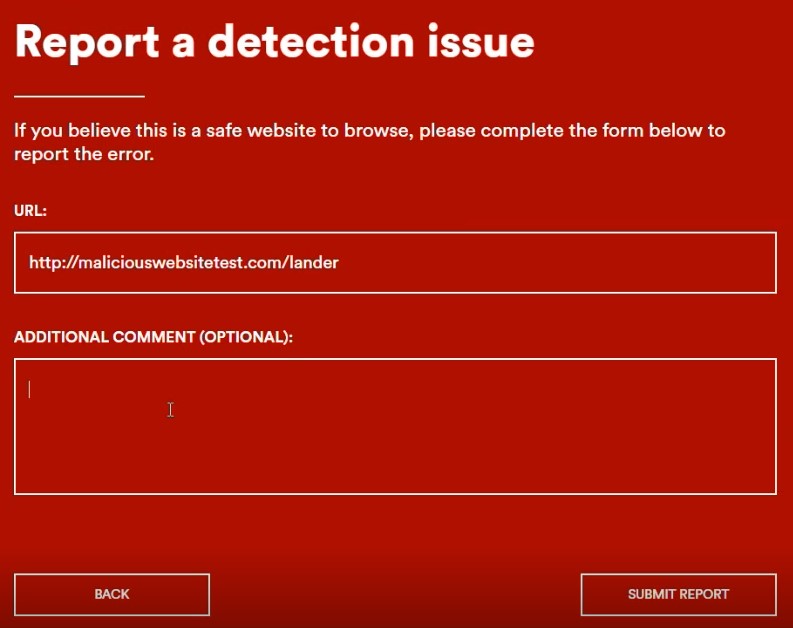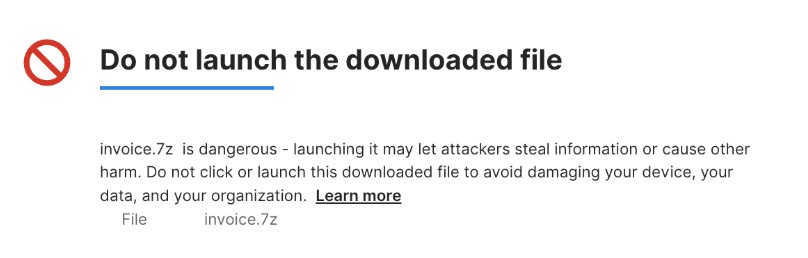This page includes:
About block pages
To enhance security, when an end-user uses a browser that is protected by FortiMail Browser Security, various block pages may be displayed to the end-user. The block pages may limit or restrict the end-user's access when the end-user tries to:
Origins of block pages
Block pages may have either of the following origins:
-
Website detection settings
-
Website rules
For an introduction to these origins, see About website access.
Triggers for block pages
The user actions [events] that trigger block pages to be displayed are shown in the table below:
|
User action |
Event that triggers the block page |
Origin |
|---|---|---|
|
Downloading a file
|
|
Website detection settings |
|
Website detection settings |
|
|
Website rules |
|
|
Accessing a URL
|
|
Website detection settings |
|
Website rules |
Requirements for detection block pages to be displayed
Detection block pages are displayed only if the configured website detection mode or file detection mode is either Block or Warn. If the configured detection mode is either Disabled or Silent, no detection block pages will be displayed. For details on detection modes, see Detection Settings.
Bypassing block pages
There are two types of block pages:
-
Block: Block pages that can't be bypassed
-
Warn: Block pages that can be bypassed
|
Block Block pages that CAN'T be bypassed |
When the Block detection mode is configured, users are not able to bypass any block pages that appear. Block pages in Block mode prevent the user from accessing the relevant URL or the relevant downloaded file.
|
|
|
Warn Block pages that CAN be bypassed |
Malicious URLsWhen the Warn detection mode is configured, users can bypass any block page that appears, in order to access the relevant URL. Bypassing a block page is recommended only if the user understands the potential risk - or believes that the URL is safe. Two by-pass options are displayed:
Malicious download filesWhen the Warn detection mode is configured, users can bypass any block page that appears, in order to access the relevant downloaded file. Bypassing a block page is recommended only if the user understands the potential risk - or believes that the file is safe. |
For details on the detection modes, see Detection Settings.
Customizing messages in detection block pages
It is possible to customize some of the messages that appear in detection block pages. For details, see Custom messages.
See also: