Follow the procedure below to off-board a Microsoft 365 API integration with Perception Point X‑Ray.
-
For details about how to off-board a Microsoft 365 Inline integration with Perception Point X‑Ray, see Off-boarding Microsoft 365 [Inline].
Off-boarding a Microsoft 365 API integration
Perform the procedure below to off-board [offboard] a Microsoft 365 API integration. The procedure will simultaneously off-board inbound
To off-board a Microsoft 365 API integration:
-
In the Perception Point X‑Ray banner, use the organization selector to select the required organization.
-
In the left navigation menu, select Account > Bundles and Channels.
-
Under Enabled Channels, locate Email Service > Microsoft 365, and then click Deactivate on the right.
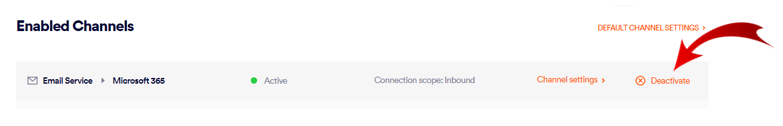
-
Press "Ctrl+F5" to refresh the page.
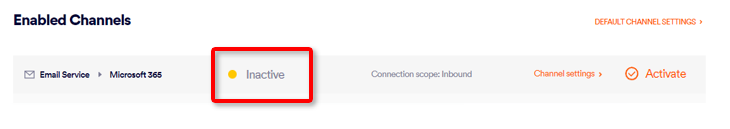
-
Make sure that the integration status is now Inactive.
See also:
