This section includes:
About verdicts
Each scan that is performed by FortiMail Workspace Security on any item, is assigned a verdict by FortiMail Workspace Security. For a list of possible verdicts, see Verdict types below. The verdict determines what happens with the scanned item. For example, an item may be quarantined based on the verdict. For details on how to specify if an item should be quarantined - based on the verdict - see Quarantine.
If you think that the verdict that has been assigned to a scan is not correct, you can:
-
Request that the FortiMail Workspace Security IR Team investigate the scan. For details, see Requesting an investigation.
-
Change the verdict yourself. For details, see Changing Verdicts.
Verdict types
The following verdicts can be assigned to a scan:
|
Verdict |
Description |
Can be quarantined? |
Incident? |
|
|---|---|---|---|---|
|
Malicious [ |
The scan indicates that the item is malicious. Malicious items are typically quarantined [if the integrated service supports this functionality].
The 180-day and 365-day periods can't be changed. Note: If the scan verdict is changed to clean, then the retention period is based on the new clean verdict. |
Yes For details, see Which verdicts cause quarantine |
Yes |
|
|
Spam [ |
The scan indicates that the email is spam. Depending on the settings that have been configured for your organization, the email will be:
For details about end-users releasing quarantined emails that have a spam verdict, see Configuring Digest reports. [False positives - Microsoft 365] When spam emails are sent to the "Spam" or "Junk" folders, users can move any of these "spam" emails to their Inboxes, and mark the sender as safe, locally in their email systems. Future emails from this sender will then go to the Inbox and not to the "Spam" or "Junk" folders. The primary classifications of spam are:
--------------------------------------------------------------------------------------
The 180-day and 365-day periods can't be changed. Note: If the scan verdict is changed to clean, then the retention period is based on the new clean verdict. |
|||
|
Restricted [ |
The scan detected a file of a type that is included in the list of restricted file types - according to your organization policy. This could include files such as .exe or .docx files. You can configure FortiMail Workspace Security to quarantine restricted files, or emails that include restricted files. For details see Quarantine. For details on how to view or manage your set of restricted file types, see Restricted file types.
The 180-day and 365-day periods can't be changed. Note: If the scan verdict is changed to clean, then the retention period is based on the new clean verdict. |
|||
|
Suspicious [ |
The scan is suspicious. The scan detected characteristics that are potentially harmful or indicative of malicious intent, but not conclusively so. Therefore the scan is not necessarily malicious, but it warrants further investigation by the FortiMail Workspace Security IR Team.
The suspicious verdict can be assigned manually by the FortiMail Workspace Security IR Team, and it can also be automatically assigned by FortiMail Workspace Security.
The data retention policy for Suspicious scans is the same as the data retention policy for Clean scans. See below |
No |
No |
|
|
[ |
If nothing suspicious is detected during a scan, the item is assigned a "clean" verdict. Clean emails are sent to the Inbox of the recipient. By default:
The 180-day and 365-day periods can't be changed. |
No |
No |
|
Note:
|
Email delivery options
Depending on the verdict that is assigned to the scan of an email, the email will be delivered to a specified destination. The destination for each verdict can be configured. The diagram below shows the available destinations and the default destinations for each verdict.
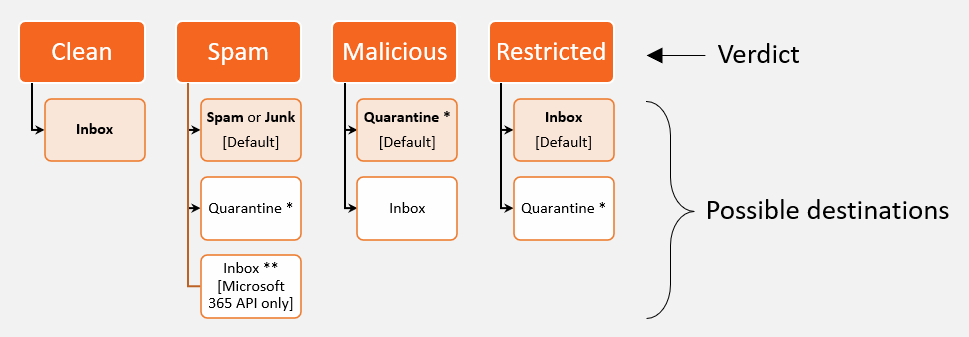
* For details on how to configure which verdicts will cause emails to be quarantined, see Which verdicts cause quarantine
** For details on how to set this destination, see Configuring spam remediation.
See also:
 ]
]  ]
] ]
] ]
] ]
] 